Did you know Endicia can connect directly to your Etsy store account? Endicia makes it easy to download import Etsy orders, print shipping labels in one step, sent automatic tracking information to customers, post back orders to your store, and much more.
About Etsy
Etsy is an international marketplace for creative, unique goods. Etsy connects creative merchants looking to sell their goods with 31.7 million of active buyers around the world. Since its launch in 2005 Etsy has offered buyers homemade, vintage and unique factory-manufactured goods
Shipping Features
- Direct downloads from Etsy
- Discounts on domestic and international USPS rates
- Compare shipping rates with Best Rate
- Send Email Notifications
How To Connect Your Etsy Store to Endicia
- Select the Orders Tab and click the Settings icon.
- In the Orders Setting Window select the Stores tab and click Add.
- The Stores Connect window will open. Select Etsy.
- Enter your Etsy Username, then Click Find My Shops.
- Select the Etsy shop to connect to from the Available Shops menu, then Click Connect
- Follow prompts to Sign in to Etsy and Allow Access
Endicia’s electronic postage solutions make it easier and more affordable to ship parcels with USPS. Our solutions have helped thousands of businesses print more than $14 billion in postage. Customers view Endicia as vital to their business because we help them save time, money, and resources and increase efficiency. Whether you’re a high-volume warehouse shipper, operating an e-commerce site from a garage, or simply trying to get invoices out before the day is over, Endicia can help