Shopify just keeps growing and adding features that make it easier to get started in ecommerce. No coding to deal with. No hosting to deal with. But there is one tool to consider adding to your Shopify ecosystem: advanced inventory management.
Why is inventory tracking important?
Inventory is the cornerstone of any ecommerce business. Having an accurate inventory saves money, increases profit, frees up time, and improves customer satisfaction.
Inventory tracking saves money by reducing storage costs and freeing up capital that would be spent on excess inventory. By having the product on the shelf when a customer wants to buy, it increases both profit and customer satisfaction. Time for other tasks increases by automating manual processes that work better without the risk of human error.
What to look for in Shopify inventory management software.
There are quite a few inventory management apps you can integrate with Shopify, each with a distinct set of features. Decide what features you need and then search for the one app that fits all those needs. Some features to consider are:
- Multi-warehouse and multichannel functionality: Syncs your inventory across all your warehouses. Updates sales channels quickly, so each has an accurate representation of your stock.
- Comprehensive analytics and reporting: Having up-to-date data across all your warehouses and sales channels will allow you to make better decisions about your inventory. The right inventory analytics package will suggest where to cut costs and increase profits.
- Automated purchase orders: Generates purchase orders automatically based on lead time and sales velocity to prevent stock-out situations.
- Order routing and automation: Routes orders to the optimal warehouse and shipping provider based on delivery dates, warehouse location, and inventory levels.
- Automatic inventory adjustment: Updates Shopify listings’ stock levels each time inventory changes to prevent overselling.
In the modern world of multi-warehouse and multi-channel ecommerce, you need more than a basic inventory system.
What’s wrong with existing Shopify inventory management tools?
The built-in inventory system that Shopify provides has basic functionality. You can track inventory on individual listings, do bulk inventory updates, inventory transfers, and keep a 90-day inventory history. But if you have multiple warehouses, sell on multiple channels, or need to track inventory changes for more than 90 days you will need more features than native Shopify inventory provides. Otherwise, you will end up doing a lot of manual work.
There are many inventory management apps available for Shopify, but some may only provide a subset of the features you need. This could cause you to use multiple apps that can add even more problems. Some apps can conflict with others causing errors. Each app you incorporate will add more overhead to your store and could cause it to run slower.
The best solution is finding a Shopify inventory management app that will cover all your needs and scale alongside your business.
Final thoughts
With Shopify, you have a lot of options when it comes to inventory tracking, from the basic built-in inventory system to a variety of third-party apps. To master Shopify inventory issues and to take control of your inventory across all of your other sales channels and warehouses, look no further than an inventory management system.
Author
Gina Ellison manages Partner Marketing for Skubana, an operations platform designed to help multichannel sellers and D2C brands unify and automate their retail operations. When Gina is not marketing ecommerce software, she likes to spend time outdoors with her dog Elli.