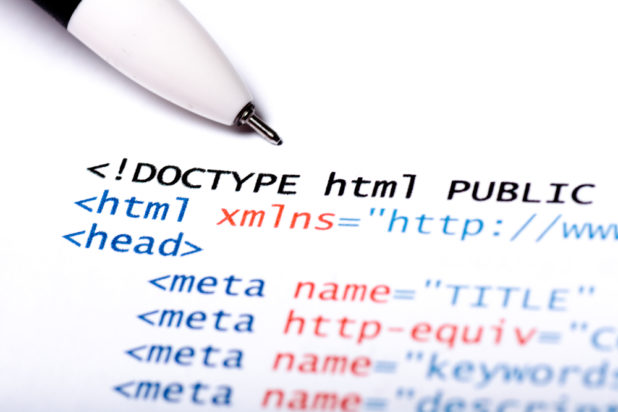
In December 2017, Google expanded its search snippet lengths. That means you could potentially snag a bigger chunk of real estate in the search engine results pages. Title tags have been expanded to about 70 characters. The new meta description length displayed is now around 320 characters — a big jump from 160 characters.
Now’s the time to take advantage of the expanded length to get better visibility in Google. While you’re at it, take some time to sharpen up your search engine game with our five favorite tips for writing more effective meta data.
1. Get More Accurate About Your Products
Your meta descriptions are like blurbs on the back of a book. They should tell you what a product or page is all about. Look for any inaccurate details, like prices or product details that may have become outdated.
Don’t be afraid to tease their curiosity a bit. Ask provocative questions. If you’re writing a page about jeans, you could ask “Have you ever wondered what it would be like to own the perfect pair of jeans?” Then go into your description. Just don’t mislead your audience. Deliver on whatever you’ve described or hinted at in your meta description.
2. Entice People to Click With a Call-to-action
Sometimes people get so distracted doing things for Google they forget that they’re selling to humans. Get that click-through rate up with strong calls-to-action and unique benefits. What’s the best thing about your product? Why should people click?
If you get stuck, try spying on your competitors for ideas. Google the keyword you’re writing about. Scan the results, and look for snippets that make you want to click. You’ll see that great metadata writing is filled with action words like “discover,” “learn,” “click” and “shop.”
3. Avoid Duplicate and Auto-Generated Content
Google is always looking for ways to reward quality content and push down webspam that clogs up their search engine. One of the ways Google combats webspam is by penalizing auto-generated content. If you’ve ever been tempted to use a nifty plug-in that spits out text — don’t! Google actively discourages anything that makes it easy for massive amounts of content to be generated. You can find more details in Google’s Quality Guidelines. Another hallmark of webspam is duplicate content. Cutting and pasting the same content over and over doesn’t cut it with Google.
4. Checking Length Is Easy, Even if Your Software Gets It Wrong!
Because the guidelines are new, many websites have SEO software installed that’s incorrectly telling them not to go over 160 characters. If your software doesn’t support character lengths over 160, the easiest way to check is with Microsoft Word. Paste your copy into a Word document, and go to the Review tab. There you’ll find a “Word Count” feature. Select your text, and click Word Count. You’re looking for the word count total “with spaces.”
Even though the snippet length has been reported at 320, some SEO experts are recommending 300 to be on the safe side. It’s not easy to hit an exact number when you’re writing, so aiming for 300 is optimal. The old length of 160 was far more challenging to work with. Take this new opportunity to provide juicy details about your products without feeling like you’re being cut short.
5. Add Keywords Organically
When someone types in a keyword, Google will bold those exact words in the search snippet. Your results will stand out more when you have bolded words that match the keyword being searched for. Be strategic in adding keywords, but don’t go overboard. Never keyword stuff.
Now, go out there and turn your meta descriptions into your new best salespeople for your e-commerce site. Use the tips here to create bigger, better meta data that meets Google’s guidelines — and gets more click-throughs to your products.