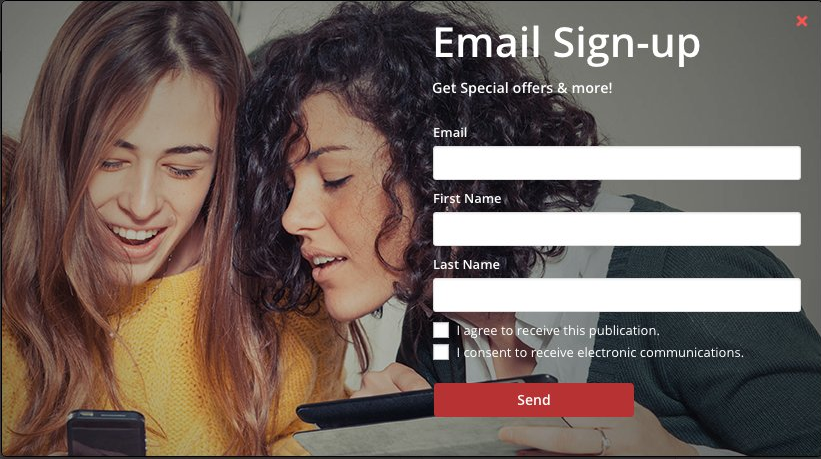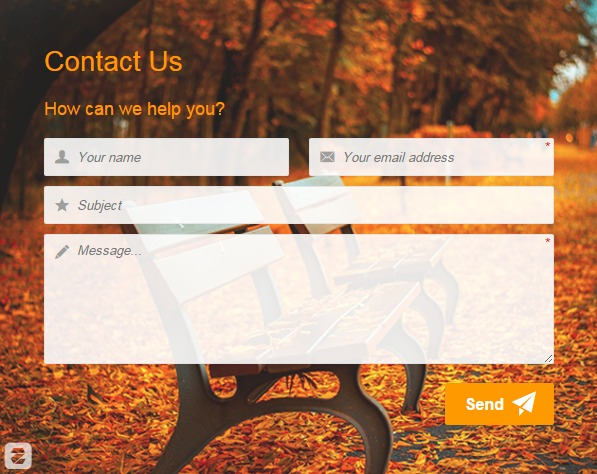By guest author Christina Coons
No one is ever going to get excited at the prospect of filling out a webform. Forms are sort of a necessary evil of e-commerce—and honestly, of pretty much any field. But if your forms are terrible and tedious (and they probably are), that’s going to contribute a great deal to shopping cart abandonment, and kill your conversion rates in the process.
“If you’re an online retailer, a webform is usually the obstacle between you and an important customer action—be it a newsletter subscription, an account login, or most importantly, a purchase,” writes Ometria’s Hannah Stacey. “Poor form design in the sign-up and checkout process is undoubtedly a key contributor to cart abandonment rates (as well as escalating visitor stress levels), so making form-filling as easy and frictionless an activity as possible means everyone is a winner.”
To that end, the best thing you can do is to follow one of the prevailing principles of web design: simplicity.
Reduce the number of form fields your users have to fill out, and make as many of the fields optional as you possibly can. The highest-converting websites generally don’t overwhelm their users with a flood of information requests, because they understand that fewer fields lead to higher conversion rates.
Furthermore, make sure you simplify things – concise, short forms are your best option here. To put it a different way, ask only for what you absolutely need. For purchases, that’ll be a shipping address and financial information.
Lastly, it’s worthwhile to look into ways you might remove forms altogether from the checkout and purchasing process, such as allowing users to login with their Facebook accounts.
The above all plays into one of the most enduring truths in e-commerce – the easier you make things for your visitors, the likelier they’ll be to purchase from you (and make additional purchases in the future). If you aren’t doing so already, start using an e-commerce platform, and making use of one of the many tools/plugins that allow you to create custom forms.
In the Magento Marketplace, there are several plugin options for webforms. One that stands out for its simplicity and effectiveness is Signup Form Builder. This plugin enables a seamless process for everything from signing up for an email list to downloading an e-book.
Here’s an example of the Shopify plugin Easy Contact Form:
Notice that the message is friendly, the form is branded, and only asks for essential information.
No one likes filling out forms. The less forms you include on your storefront, the better. With the advice above, you can get started on making the purchase process for your customers both simpler and more streamlined – and enjoy higher conversions as a result.
About the author:
Christina Coons is a professional digital marketer at Northcutt, an inbound marketing agency. She specializes in e-commerce, social media and public relations, and spends her days helping brands succeed online.